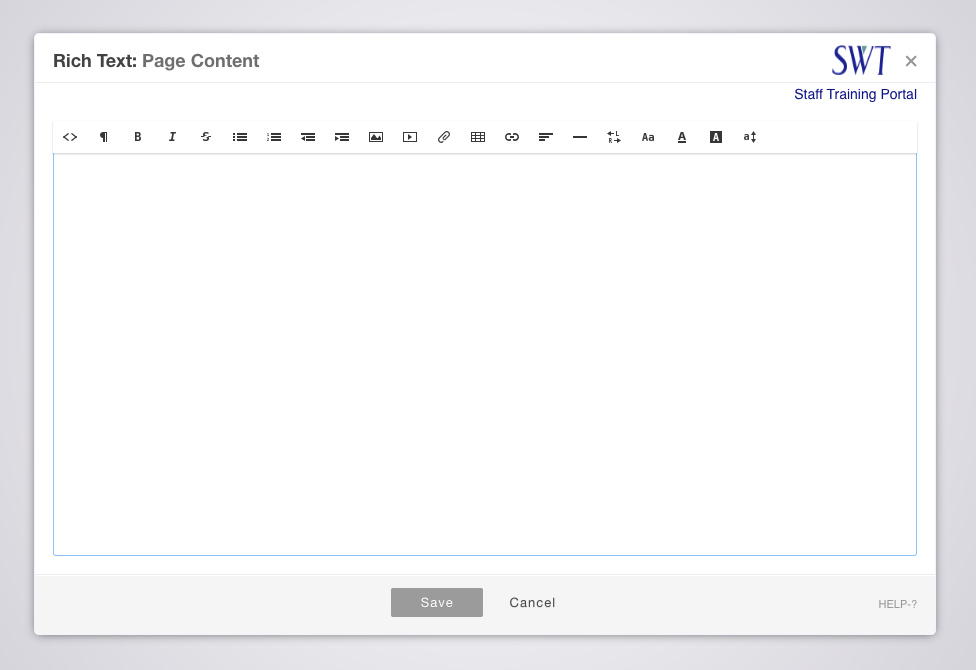Deploying a white labeled version
WebYep is opensource. Just by using it, you are a small part of this incredible platform, and so you are entitled to present it as your own product. You can present WebYep to clients, matching your corporate design or style it to include a company logo or link. By changing the white label settings (within the config file) you can quickly change the WebYep logo, CMS name and links within the modal windows.
Change the WebYep logo
The WebYep logo is located in the images folder and the file is named 'webyep-logo.png'. This can be found in the /program/images/ subfolder of the 'webyep-system' folder. Simply replace it with a new logo of similar size (59px wide, 31px tall).
Button icons, etc.
The "/program/images/" subfolder also contains several icons used for various buttons in the WebYep user inteface. You can edit or replace these as needed. Again, use images of a similar size to the orginals.
Product, company name, & company URL
These are changeable within the config-inc.php in the 'webyep-system' folder. Open this file in a text editor and scroll down until you find these lines:
$webyep_sProductName = 'MyProduct'; $webyep_sCompanyName = 'WebYep by Objective Development'; $webyep_sCompanyLink = 'http://www.obdev.at/index.html';
Change the text between the single quotes, but be sure to leave the single quotes intact and to not use any single quotes as part of the product name! In case you were wondering, 'Objective Development' was the company that started WebYep.
Screenshots