Short Text element
The short Text element is useful for short text passages; like headlines, list items, caption content, product names or prices. Unlike the Long Text Element, the user cannot format the content of this element. So the web designer is in full control over the look of the Short Text's content.
The Short Text element code
<?php webyep_shortText("Fieldname", false, 550, 240); // WebYepV2 ?>
Arguments for the function call
- "Fieldname": A string - the field name for this element.
-
true/false: A boolean - the scope for this element.
true if the element should have the same content on all pages (global).
false if it should have different content on each page it appears on. - 550, 240: Maximum width and height of the editor window.
Screenshots
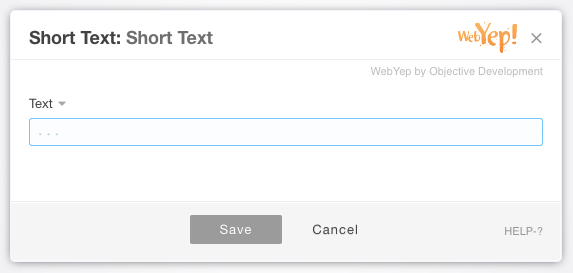
Attributes of the Short Text element
Fieldname
A distinctive name for that element. This name will be displayed in the page in edit mode to give the user a hint on what this elements content stands for and to distinguish the different WebYep elements in a page.
Content
When set to "for this doc only" the elements content is unique for this page - even if another element on a different page has the same name. If set to "for all documents" the content will be the same on all pages for elements of this kind that use the same name.
Modal window size
As the developer you can preset the dimensions of the modal window size.